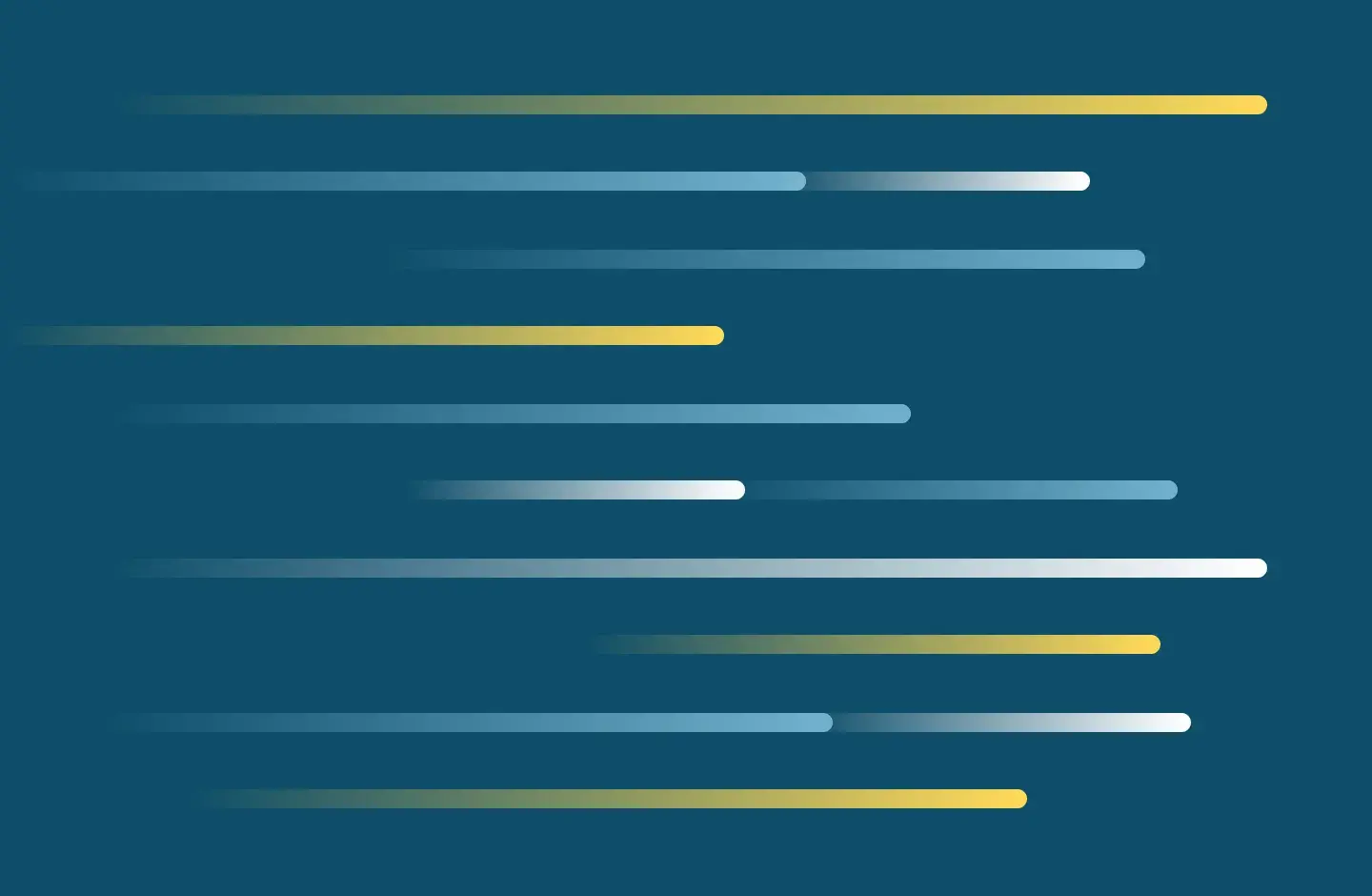Citations are used to identify and locate publications (book, journal article, video, etc.). They usually include title, author, publisher and date of publication. SMU instructors often require students to cite their sources using one of three styles. To make the process easier, SMU provides its students with the use of EndNote, an online research management tool that generates citations and bibliographies in a range of styles.
For writing help, contact the SMU Student Services Writing Center for tutoring services.
Citation Styles
Distinct citation styles have been developed by professional and scholarly associations including the APA (American Psychological Association), the AMA (American Medical Association), and the ICMJE (International Committee of Medical Journal Editors).
An instructor will commonly ask you to adhere to a specific style when citing sources in a research paper or essay. This can be challenging, as each style contains its own formatting rules for citations, both in the body of the paper (in-text citations) and on the reference page. Your best defense is a good offense—be familiar with the styles most SMU instructors require: APA, AMA, and the ICMJE's URM.
Here are some useful resources on citations:
APA citation style
AMA citation style
Uniform Requirements for Manuscripts Submitted to Biomedical Journals (International Committee of Medical Journal Editors ICMJE)
EndNote
EndNote is a citation management software that allows users to:
- Export citations from various databases to EndNote (e.g. PubMed, CINAHL, OneSearch)
- Format citations in various citation styles (e.g. APA 7th edition, AMA 11th edition)
- Organize citations in a searchable personal library and share with others.
- Format bibliographies and in-text citations in word processing documents.
Faculty, students and staff can download EndNote to manage references and create bibliographies in APA, AMA, or any style of their choosing. SMU librarians. are available to provide training and support for EndNote users.
For more information, refer to the EndNote research guide.
Academic Writer (formerly APA Style Central)
"Academic Writer is APA's authoritative solution offering you a complete digital environment for teaching, learning, and writing academic papers.
Create your own Academic Writer account
Other Free Bibliographic Tools