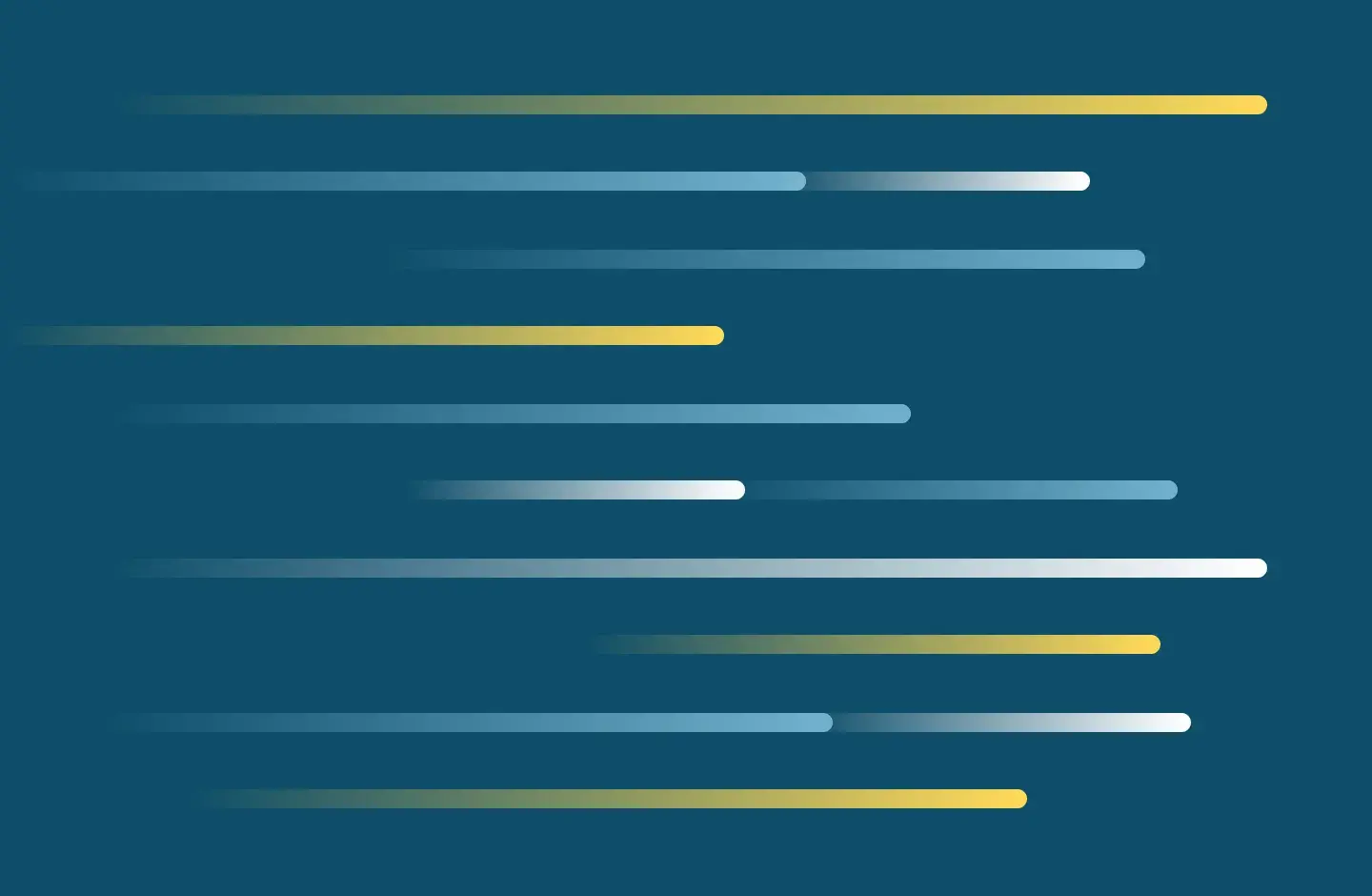
SMU is a “100% Bring Your Own Device” University and expects all faculty, staff and students to have equipment that meets or exceeds the standards below and have the technical ability to use it effectively. While technology products must meet required minimum technical specifications users are able to select technology products based on preference for teaching, learning and working remotely.
Community members should use the following technical requirements to guide their selection of a technology package for use during their academic program at SMU. Systems purchased new within the past two years will typically come with the following recommended features.
Hardware Requirements
- High-speed internet connection of 10 Mb/s or greater wi-fi connection
Check your Bandwidth - 2GHz processor or faster
- 8 GB RAM minimum
- 128 GB system storage or larger (note active users have OneDrive available with 1 TB cloud storage)
- Built-in or external speakers
- Built-in Webcam or external
Antivirus Software
Supported operating system(s)
- Windows 10 or higher*
- MacOS 10.13 or higher
Apple iOS 12.x and later
Note: Respondus lockdown browser does not install on Android tablets.
Note 2: Respondus lockdown browser is less reliable on any kind of tablet device. A full fledged PC or Mac laptop is strongly encouraged.
Unsupported operating system(s)
- Chrome OS
- Linux
- Unix
*Microsoft is no longer supporting Windows 7.
Software Requirements
- Office 365 (Install link in upper right side of page)
- Respondus Lockdown Browser
- Proctor-U capabilities (requirements)
Supported browsers
- Google Chrome
- Mozilla Firefox
- Apple Safari
- While Safari is a supported browser, Canvas BBB (Big Blue Button) does not support the use of this browser.
- Microsoft Edge
* Students are responsible for updating browsers regularly.