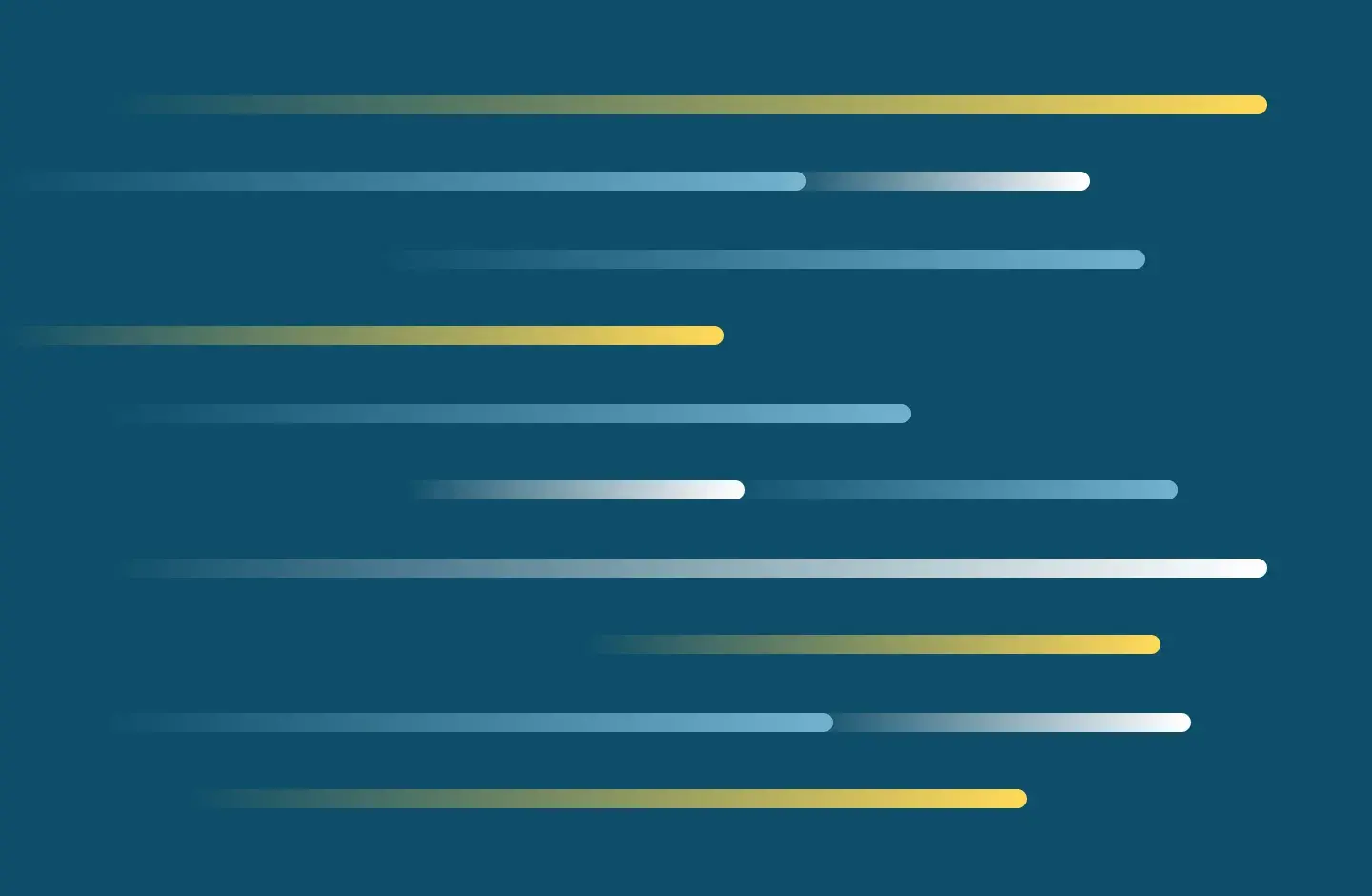
Disability Resource Center
Samuel Merritt University recognizes disability as an aspect of diversity that is integral to society and to the campus community.
The role of the center is to assist the campus community in creating more usable and inclusive environments. When this is accomplished, access for students with disabilities is seamless. When necessary, the DRC works with students and faculty to create accommodations to provide equal access to University services and facilities.
Students, faculty, and staff, with questions about accessibility can contact us at DRC@samuelmerritt.edu or 510.879.9233.
It is well established that health outcomes for members of the community with disabilities are improved when their health care providers have personal experience with disability. Samuel Merritt University welcomes all learners and values the contributions of students with disabilities to our student body.
General Inquiries
Students thinking of applying to Samuel Merritt who want more information about the disability resources available here may email DRC@samuelmerritt.edu . Inquiries will not be shared with the Admissions office and will not affect admissions decisions.
Accommodations for On-Campus Admissions Events
Students who need disability accommodations for admissions-related events, such as writing exercises, open houses, or interviews may request those by emailing DRC@samuelmerritt.edu.
Accommodations for the HESI A2 (Nursing pre-admission exam)
Elsevier (the company that runs the HESI exam) has provided a place on their website where applicants to Samuel Merritt may request accommodations for the entrance exam and upload your supporting documentation directly to them, so you do not need to provide any disability information to Samuel Merritt University prior to enrollment. Please go to the following link: www.hightail.com/u/HESI-Secure. You should note in the message field that you are applying to SMU and what accommodations you are requesting. If you have any questions, you can contact Melissa Stagg at m.stagg@elsevier.com. Best of luck on your exam!
It is the policy and practice of SMU to create inclusive learning environments. If you know or suspect you have a disability and would like to discuss disability accommodations, please contact the Disability Resource Center for a confidential appointment at drc@samuelmerritt.edu.
Step 1: Intake Form
If you have a disability and you would like to request accommodations, please complete the online Intake Form.
Step 2: Upload documentation
All disabilities must be documented by a medical, health, learning disability, or mental health professional. Blank documentation forms are available here:
Verification Form: Mobility/Other Functional Impairment
Verification Form: Psychological Disability
Verification Form: ADHD
To verify learning disabilities, you should provide a copy of your evaluation report, which should be less than five years old, preferably within the last three years
Once you have completed your Intake form, you will be given the opportunity to upload your verification form(s), LD evaluation report, and/or other medical documentation. This documentation will be treated confidentially and kept within the DRC office.
Step 3: Make an appointment with the DRC.
In a private appointment with the Director of the Disability Resource Center, we will discuss your academic history, how your disability affects you in various academic settings and possible accommodations. Once appropriate accommodations are agreed upon, they will be put into writing and implemented.
To make an appointment or to ask any questions, email drc@samuelmerritt.edu.
You must notify your instructors that you have testing or classroom accommodations when you are first approved and then again at the start of each new course. If they don't know about your accommodations, they can't implement them.
Here's how:
1. Login to DRC Hub and on your dashboard (homepage) scroll down to list of classes under “Step 1: Select Class(es)”
2. Choose the classes that you want to notify instructors about your accommodations, then click “Step 2”
3. Choose which of your approved accommodations you want for each class, then click “Submit”
A short video demonstrating the process (four-minute video)
Here are some important things to keep in mind, after you hit "submit":
The DRC Hub is where students already registered with DRC can:
Send accommodation letters to faculty at the start of each new course, so instructors are informed about what accommodations you get. (Watch a short video about how to use DRC Hub to send your accommodation letters.)
Reserve space in the Oakland DRC testing rooms for each exam with extended time or in a reduced-distraction space (Oakland campus only). (Watch one of the short videos outlining the process and providing important tips, showing step-by-step instructions, or watch one video that includes both the process overview and the detailed instructions.)
View and edit your existing exam reservations (Oakland campus only).
Designate the classes you'll need notetakers for each new semester.
Request new or different accommodations (and upload new documentation from your health care provider to support your new requests).
Using Testing Accommodations in Oakland
NEW testing request form available in the DRC Hub
WATCH: Video guide to scheduling exams in the DRC Hub (three-minute video) or see written instructions below.
If you are approved for testing accommodations, and you have an upcoming test on the Oakland Campus for which you would like to reserve a space in the Testing Center, please follow these steps:
Step 1: Complete the online testing request to reserve your space for your exam:
Sign into the DRC Hub.
Select "Alternative Testing" from the My Accommodations menu at the lower left.
Identify which course has an upcoming exam from the drop-down menu and then click "Schedule Exam."
Complete the Exam Details section and click "Add Exam Request."
You will get an email confirming of your submission.
You may view existing exams or make changes to previously submitted forms on the "Alternative Testing" page of the DRC Hub at any time.
Step 2: The system will automatically email the instructor, who will be asked to complete the Exam Instructions Form.
You can check the DRC Hub at any time to see if your instructor or the Campus Service Center has submitted information and finalized your test. You may also submit changes to your existing test requests.
Step 3: On the day of your test, arrive at the Campus Service Center a few minutes before your scheduled exam to check in.
Sacramento Campus or San Francisco Peninsula Campus
If you are on the Sacramento Campus or San Francisco Peninsula, once you have given your faculty your Letter of Accommodation stating that you are authorized to receive testing accommodations, your faculty will work with the relevant administrative assistant to schedule your exams in the Testing Center. Please contact your instructor for questions regarding exam administration. Contact DRC@samuelmerritt.edu for questions regarding your accommodations or if there are problems with your exam administration and your instructor can't assist you.
Getting Your Exam and/or Exam Information to the Campus Service Center/DRC for Proctoring
For each exam request submitted by a student in your course, you will receive an email with a link (the link will be at the bottom of the email). Please use that link to complete a short form for each quiz or exam to provide us with the information we need to properly proctor your test. If your exam is on paper (not an online test), you can also upload it directly to our secure site and get immediate confirmation that it was submitted.
A short video covering just the new steps for completing the Exam Instructions Form and uploading your exam (if applicable) (two and a half minute video)
Longer video describing the accommodation letter and testing process, as well as the steps for completing the Exam Instructions Form (six-minute video)
If you have further questions after watching the short videos linked above, please ask. We’re happy to help.
Setting up Canvas exams with extended time for certain students
STEP 1: Open the quiz: A timed quiz must be published before you can moderate it.
STEP 2: Select "Moderate This Quiz"
*Note: If you would like to change more than one student at a time, select those students
and then select the edit icon below that says “Change Extensions for (#) Selected students
and type in the number of extra minutes in the Extra Time on Every Attempt field.
Once you have finished moderating a quiz, you can unpublish the quiz and all moderations will be saved.
Adding extended time if a student is currently taking the quiz and is still logged in
Do not have the student log out of the quiz—try this first:
If you are not able to add extra time, have the student remain logged in to the quiz.
Contact Canvas 24/7 Support 510. 907.2555 x 4 or 833.250.2078
Adding time and a new attempt in Canvas if a student didn't have the full time and got logged out:
If you are not able to add extra time, contact Contact Canvas 24/7 Support 510. 907.2555 x 4 or 833.250.2078
The University maintains a list of the cognitive, affective, and psychomotor skills (technical standards) deemed essential to the completion of each professional program. These standards identify the necessary physical and mental abilities of all candidates, with or without reasonable accommodation, and they are not intended to deter any candidate for whom reasonable accommodation will allow the fulfillment of the complete curriculum. Candidates with questions regarding technical standards are encouraged to contact the Disability Resource Center to begin to address what types of accommodation may be considered on a case-by-case basis to achieve these standards through a process that examines and values all of the skills, attitudes, and attributes of each candidate.
To review the technical standards for each program, click the relevant link below, then scroll down to the "Program Requirements and Info" section, then select "Technical Standards" at the bottom of the menu.
What's SensusAccess?
SensusAccess is a self-service solution that automates the conversion of documents into a range of alternative formats including:
MP3
Daisy
E-Books
Braille
The service can also be used to convert otherwise inaccessible documents such as image-only pdf files or scanned images into more accessible formats.
Terms of Use
The SensusAccess service is provided free of charge to Samuel Merritt University students, alumni, faculty, and staff for personal use only. By using this service, the user agrees to abide by any copyright and fair use laws and any applicable institutional policies. An @samuelmerritt.edu email is required for use.
Getting Started
The quality of conversion will depend on the quality of the original document uploaded. Scanned documents and image-based files will depend on the quality and clarity of the document. The scanned document will be pre-processed using OCR (optical character recognition) to convert to a text-based document. Then It will be converted into the output desired. If you scan the document, make sure that it is a clean scan with good contrast. Smudges, tears in the paper, blurry print, and skewed text will affect the quality of the final product. If the document is in an image-based format, try converting to a Tagged PDF and then copy and paste into a Microsoft Word file.
Using SensusAccess
Continue to the SensusAccess Tool
Guidelines and information about the types of animals you may encounter on campus:
The “no pets” policy is also waived for certain visiting therapy dogs, with pre-approval. Contact the appropriate office above for more information and to obtain pre-approval.
Best Practices When Around a Service Dog:
A service dog should be treated as an extension of the person who has a disability—not as a regular dog.
Questions about all types of assistance animals should be directed to the Disability Resource Center at drc@samuelmerritt.edu or 510.879.9233. Thanks for your ongoing support of students, visitors, and employees with disabilities!
Faculty frequently have questions about the disability accommodation process at Samuel Merritt University. The following answers to Frequently Asked Questions may help. Please call 510.879.9233 or email DRC@samuelmerritt.edu with questions or concerns.
1. Who is responsible for providing access on campus?
The responsibility for disability access lies with everyone on campus. The Disability Resource Center collaborates with students, faculty, and staff to help create usable, equitable, inclusive, and sustainable learning environments. When this is accomplished, access for students with disabilities is seamless, and accommodations are not necessary. When necessary, the DRC works with students and faculty to create accommodations to provide equal access to University services and facilities. If you spot a physical barrier on campus, please report it to Facilities and/or the DRC. Questions about how to make courses more accessible to students with disabilities of all types should be discussed with the DRC. We want to collaborate.
2. If a student asks me to provide disability-related accommodation in my course, what should I do?
First, determine whether the student has an Accommodation Letter setting forth the accommodations approved by the DRC. If the student does not have such a letter, do not arrange disability accommodations with the student yourself; refer the student to the DRC.
3. What is an Accommodation Letter?
An Accommodation Letter is a letter from the DRC that lists the specific approved academic accommodations for an individual student, which is written to instructors so you know what accommodations to provide. It contains only accommodations that the instructor has a role in implementing, such as testing accommodations. Accommodations that the instructor does not need to help implement, such as a student getting class notes from a peer, are not necessarily included in the letter.
4. How do I know a student with an Accommodation Letter truly has a disability and needs accommodations?
A student who has an Accommodation Letter is currently registered with the DRC and has provided the DRC with medical documentation of his or her disability. The DRC reviews the documentation, talks with the student about how the disability affects them in educational environments, and discusses possible accommodation options with the student. Once the DRC and the student have determined the appropriate and reasonable accommodations that do not fundamentally alter an essential component of the course, those are put into a letter that details the required accommodations to which they are entitled. For reasons of confidentiality, the nature and specifics of the disability are not disclosed to faculty and teaching staff.
5. What does “reasonable accommodation” mean?
Accommodations are needed when there is an aspect of a course that is not accessible to a student for disability-related reasons. A reasonable accommodation is an adjustment designed to mitigate the impact of a student’s disability without compromising the integrity of an academic course or program. Accommodations may include:
extended time for taking written exams
auxiliary aids such as sign language interpreters
extended time to complete a degree, etc.
Students with disabilities are required to meet the same academic and technical standards as their non-disabled peers, but they may use accommodations to meet them.
6. When is a student required to notify me of a need for accommodations?
The DRC encourages (but cannot require) registered students to provide instructors with their Accommodation Letter at the beginning of each course. A student can register with the DRC or present an Accommodation Letter to you at any time during the quarter. Accommodations, however, are not retroactive. For example, a student is too late if they reveal a disability after the completion of a class or exam and requests a change in grading.
7. A student came to me well into the course requesting accommodations. I believe this is too late to ask for accommodations and arrangements should be made at the beginning of the course. Do I have to provide accommodations for someone this late?
In most instances, yes. There are numerous reasons why a student may make a late request. Perhaps there was trouble getting documentation of the disability any earlier and, therefore, accommodations could not be approved earlier. Some students try to take a class without accommodations but find that they aren't doing well and need the approved accommodations after all. Whatever the reason, students may make requests for accommodations any time during the course.
On the other hand, there may be some situations where students make a request for accommodations so late that appropriate arrangements cannot practicably or reasonably be made. If you are in doubt, contact the DRC to discuss the situation.
8. Should I provide accommodations to a student who does not present an Accommodation Letter?
If a student asks for accommodation but does not deliver an Accommodation Letter from the DRC verifying eligibility for academic adjustments, it is strongly recommended that you contact the DRC or direct the student to contact the DRC. Similarly, if a student asks you for an accommodation, and that specific accommodation is not listed in the letter from DRC, you are not obligated to provide it. Please do not arrange accommodations for a student yourself without the DRC’s input; refer the student instead to the DRC or contact the DRC yourself for more information.
9. Am I required to provide the accommodations in the Accommodation Letter?
Federal and state laws protect students with disabilities and require that qualified students with disabilities must have equal access to education. Disability accommodations are one way that is achieved. If you believe that the approved accommodations in the letter fundamentally alter an essential component of your course do not engage in a discussion with the student about this but contact the DRC, so that the issue can be addressed and, if necessary, the accommodations can be modified. It may be that a different accommodation would be better suited to your particular course and the DRC can help develop an alternative.
10. A student in my class who gave me an Accommodation Letter at the beginning of the course doesn’t always use the accommodations. Do I need to make sure students use their approved accommodations?
No. Students may choose not to use their accommodations for a variety of reasons. They may want to “test the waters” to see how they do without an accommodation. They may be embarrassed that peers view them negatively for using an accommodation. The accommodation may be overly difficult to implement, so they decide is “isn’t worth it.” Or they may just have procrastinated too long in requesting it.
Instructors may privately check with students who are not using an accommodation, to see if there is a barrier that can be remediated or to express concern that the student is potentially hurting their grade by choosing to forgo approved accommodations. But ultimately it is up to the student whether to use the approved accommodation.
11. Am I allowed to request disability documentation from the student?
No. Samuel Merritt has designated the DRC as the repository of all disability documentation for students with disabilities. Documentation stating and describing a student's disability is confidential information. Most students feel very vulnerable in disclosing their accommodation needs to faculty. While faculty may be able to surmise the condition on the basis of the accommodations, probing for disability information is inappropriate.
12. A student has told me about having a certain medical condition. How do I know if that’s a disability that qualifies for DRC support? What do I do with that knowledge?
Any time a student discloses any personal medical issue, the student should be referred to the DRC. The student may not believe academic accommodations are necessary and may not follow up on the referral, but it is very important when such a disclosure is made directly to you that the student is promptly informed that the DRC may provide supports or accommodations. Examples of conditions that should prompt you to refer a student to the DRC include, but are not limited to, a history of depression or other mental health issues; recent or impending surgery; cancer, diabetes, lupus, or other long-term illness; or a recent injury or other short-term disability. If a student offers you medical documentation relating to a disability, please politely refer them to the DRC to discuss potential accommodations.
13. What can I do to keep the student's disability information confidential?
For many students with disabilities, disclosure of a disability is a very personal and sensitive matter. Faculty should always keep disability-related information on a need-to-know basis, even from other faculty. Other practices to protect students’ private medical info include being careful to have conversations about accommodations away from where other students can overhear, adding “[encrypt]” to the subject line of emails that contain sensitive information, avoiding putting the name of a student with accommodations in the subject line of an email (the subject line is less secure than the body), and being cautious about the visibility of disability-related papers or screens when others visit your office.
14. What if I have a policy specifically banning the use of laptops, phones, etc. in my class?
There are instances when a student with a disability will need to use various technologies during your class as an accommodation. These will be outlined in the Accommodation Letter and may include, but are not limited to, a laptop to take notes, a cell phone or SmartPen to audio record class lectures, or other types of technology as needed. If using certain technologies in class is an approved accommodation, a policy modification for the student with a disability is reasonable. In order not to publicly identify the student with a disability the instructor is encouraged to state on the syllabus something like the following: "Exceptions for the use of a laptop may be granted for compelling reasons at the discretion of the instructor."
15. What if a student wants to audio record my lectures? Do I have to allow this?
Yes. The Faculty Handbook requires that every syllabus include the following statement:
E-Recording of Learning Activities. Audio recordings of class lectures are permitted in this course, with advance notice to the instructor. Recordings should not be posted online or otherwise disseminated outside the class. Recording small group or one-on-one conversations should not take place without the agreement of all parties being recorded. Recordings should be destroyed after the course is completed. —2016 Faculty Handbook, page 30
Because faculty may no longer prohibit students from making audio recordings of lectures, permission to make an audio recording is no longer a specific accommodation included in DRC letters (though it may still appear in letters drafted prior to fall 2016).
16. I have a student who is having difficulty in my class, and I wonder if a disability may be involved. What should I do to help?
It is not unusual for high ability students to be first identified with a learning disability (or other disability) at the undergraduate or graduate level. Often the compensatory strategies students used previously are no longer adequate in a demanding university setting. Talk privately with the struggling student to discuss your observations, and refer the student to all of the campus support resources available, including Academic Support Services, psychologists in the SHAC for counseling services, and the DRC.
Follow up with any referrals in writing to the student. Students may choose not to follow up on the referrals, but at least they know the campus resources exist and have the email to go back to later if they decide to reach out to resources at a later date.
17. Am I required to lower the standards of a required assignment because the student has a disability?
No. Standards are the same for all students. However, some students with disabilities may use accommodations to demonstrate their knowledge and ability to meet other course expectations differently than their peers. For example, a student with low vision may produce an essay exam by using a computer or scribe rather than writing out an answer. The quality of the work should be the same.
18. Do I have a right to fail a student with a disability?
A student with a disability has the same right to fail as anyone else. It is paramount to apply the same criteria to students with disabilities as you do to all other students. Their work should be equivalent to their peers, but you may not require extra assignments for just some students. You should address your concerns with this student, just as you would with anyone else in your class who is experiencing difficulty.
19. A student came to class with an animal. What should I do to address the situation?
The student should be referred to the DRC. Whether the animal may be permitted in the classroom depends on several factors. Pets are not permitted in campus buildings, but service dogs are allowed and certain other support animals may be permissible. The DRC should make this determination with the student.
20. How do students schedule exams in the Oakland DRC Testing Room and what should I do to facilitate the exams?
Students at the Oakland Campus who are approved to receive exam accommodations (extra time/reduced distraction environment) and would like to schedule an exam in the Disability Resource Center can submit a request online.
21. How do I provide extended time for a student in a Canvas-based exam?
It is very important that students who have disability accommodations experience the same exam as the rest of the class, whether you are administering a paper exam or an online exam. The DRC Testing Room computers have Respondus Lockdown browser installed for the administration of Canvas exams. It is fairly straightforward to set up a separate exam length within Canvas for students who get more time than the rest of the class. A tutorial is here: How do I assign a Quiz to an individual student or course section?
If you need to adjust the amount of time for a student after the exam has begun, there are two methods:
How to add time to the current attempt (if the student is still logged in)
How to add additional attempts (if they logged out already)
If you would like additional help, Ellie Hoffman in the Academic and Instructional Innovation office can be a Canvas resource. Ellie can be reached at ehoffman@samuelmerritt.edu or 510.879.9239.
22. Is there a required syllabus statement about disability that I should include on my course syllabi?
Yes. The required syllabus statements for every program at Samuel Merritt are loaded in to Syllabot. These must be included on every syllabus. For help using SyllaBot, please contact A&II’s Christine Broz.
23. How do I make sure the videos I ask students to watch are captioned?
It's SMU's policy that all videos should be captioned to ensure disability access. You can now easily request closed captions for your Panopto videos, including YouTube videos. Before you publish your Canvas course, allow four business days to complete a captioning order. Visit A&II's Panopto page to see captioning instructions and other Panopto resources. For questions about using Panopto, contact A&II's Elba Rios.
I truly appreciate all our faculty do to ensure that students with disabilities get the same educational experience as their peers. Please contact me if I can be a resource for you.
Some FAQS adapted from the Stanford University Office of Accessible Education’s Faculty FAQs.
Unresolved Disagreements and Complaints About Discrimination
This Grievance Procedure may be used by any student who wishes to file a complaint alleging discrimination on the basis of disability in the provision of services, activities, programs, or benefits by Samuel Merritt University. Employment-related complaints of disability discrimination should be submitted to the Office of People and Culture.
The complaint should be in writing and contain information about the alleged discrimination such as location, date, and description of the problem. Alternative means of filing complaints, such as personal interviews or a tape recording of the complaint, will be made available for persons with disabilities upon request.
The complaint should be submitted by the student as soon as possible, but no later than 60 calendar days after the alleged violation, to the DRC Director or the Dean of Students (if the complaint is about the DRC Director) at drc@samuelmerritt.edu or 3100 Telegraph Ave, Suite 1000, Oakland CA, 94609.
Within 15 calendar days after receipt of the complaint, the DRC Director or their designee will meet with the complainant to discuss the complaint and the possible resolutions. If the complaint is about the DRC Director, the Dean of Students (DOS) will review the complaint. Within 15 calendar days of the meeting, the DRC Director, DOS, or designee will respond in writing, and where appropriate, in a format accessible to the complainant, such as large print, Braille, or audio tape. The response will explain the position of the University and offer options for substantive resolution of the complaint.
If the response by the DRC Director, DOS, or designee does not satisfactorily resolve the issue, the complainant may appeal the decision within 15 calendar days after receipt of the response to the DOS (if the complaint was initially reviewed by the DRC Director) or the Vice President for Academic and Student Affairs (VP) (if the complaint was initially reviewed by the DOS).
Within 15 calendar days after receipt of the appeal, the DOS or VP will meet with the complainant to discuss the complaint and possible resolutions. Within 15 calendar days after the meeting, the DOS or VP will respond in writing, and, where appropriate, in a format accessible to the complainant, with a final resolution of the complaint.
All written complaints received by Student Affairs and responses will be retained by the University for at least three years.
Samuel Merritt has put together a list of scholarships available to students who have a disability or who desire to work with individuals with disabilities after completing a degree. Explore this guide of scholarships .
These scholarships are offered through other entities. SMU has compiled them for the benefit of students. We make every effort to ensure this list is accurate, but if you have any questions, please direct them to the scholarship granting foundations.'
The following is a list of websites regarding disability and health care education and careers:
Association of Medical Professionals With Hearing Losses. The Association of Medical Professionals With Hearing Losses provides information, promotes advocacy and mentorship, and creates a network for individuals with hearing loss interested in or working in health care fields.
Center for Disability Issues in the Health Professions. The center was established by Western University in response to the concerns of the disabled community, which is emerging as one of the nation's fastest growing and least understood minority groups.
The Coordinated Campaign for Learning Disabilities (CCLD). This campaign is made up of a coalition of leading organizations in the field of learning disabilities dedicated to improving public awareness about learning disabilities. LD OnLine has many wonderful features. The recently introduced "Ask the Expert" provides the opportunity to have your questions answered by experts on various topics. The site also contains bulletin boards, a "First Person" account, a calendar of meetings, a bookstore, and other features.
Exceptional Nurse. ExceptionalNurse.com is a resource network committed to inclusion of more people with disabilities in the nursing profession.
Learning Ally. A non-profit dedicated to empowering dyslexic, blind, or visually impaired students to succeed through audio books and other resources.
The Learning Disabilities Association of America. Packed with articles, resources, position papers, and a calendar of events.
The National Center for Learning Disabilities. The site lists college resources as well as current and accurate information about learning disabilities. There are a number of articles on different topics available on this site.
National Organization of Nurses With Disabilities. This group is an open membership, cross-disability, public education, and advocacy organization that works to promote the full inclusion and acceptance of people with disabilities and chronic health conditions into nursing careers.
Disability Resource Center Contact Information
Director:
All inquiries: drc@samuelmerritt.edu
To contact the Campus Service Center regarding scheduled exams: drctesting@samuelmerritt.edu or 510.879.9200.
Campus Location:
The DRC office and Testing Rooms are located on the first floor of the Peralta Medical Office Building (PMOB), which is located at 3100 Telegraph Avenue. For appointments and exams, please first check in at the Campus Service Center at the main entrance.
Mailing Address:
3100 Telegraph Ave., Suite 1000
Oakland, California 94609
Phone: 510.879.9233
Fax: 510.457.2628